Starting your photography journey can feel overwhelming, especially when it comes to choosing the right programs and apps to support your creative work. As a college photographer myself, I’ve found a handful of tools that help me with editing, marketing, and sharing my work. Here’s a breakdown of what I personally use — plus some great alternatives you can explore!
Editing Software
- What I Use:
- Adobe Photoshop — Perfect for deep editing, retouching portraits, and fixing tricky spots.
- Adobe Lightroom Classic — My go-to for organizing and batch-editing large groups of photos. It’s super powerful for color correction and fine-tuning.
- Other Great Options:
- Capture One Pro — Amazing for color grading and often preferred by commercial photographers.
- Affinity Photo — A one-time purchase alternative to Photoshop with lots of similar features.
- Darktable — A free, open-source Lightroom alternative for basic and advanced editing.
Design and Marketing Tools
- What I Use:
- Canva — Easy to create social media posts, flyers, and quick marketing materials without needing design experience.
- Adobe InDesign — More professional-level design tool, perfect for creating lookbooks, portfolios, and promotional materials.
- Other Great Options:
- Figma — Great for layout design and also free for students!
- Crello (now VistaCreate) — Similar to Canva, with tons of templates for quick content creation.
Storage and Organization
- What I Use:
- Dropbox — I use it to import, store, and share high-res images. It keeps my work safe and easy to access from anywhere.
- Other Great Options:
- Google Drive — Offers lots of free space and great for collaborating on projects.
- WeTransfer — Best for sending large files quickly without needing an account.
- Backblaze — If you want an automatic cloud backup for ALL your files, this one is a lifesaver.
Social Media Prep
- What I Use:
- Square Fit — A simple app I use to quickly add backgrounds to my images when I need them to fit Instagram’s aspect ratios.
- Other Great Options:
- Picsart — Offers fun editing tools and resizing options.
- Adobe Express — A newer, easier-to-use version of Adobe’s design tools for quick mobile editing and resizing.
Social Media Platforms for Showcasing Work
- What I Use:
- Instagram — My main platform for sharing my latest shoots and behind-the-scenes.
- Facebook — Great for connecting with local communities and finding photography gigs.
- TikTok — A fun way to share photo tips, short tutorials, and behind-the-scenes moments.
- Other Great Platforms:
- Pinterest — Perfect for building visual mood boards and driving traffic to a portfolio.
- Behance — A more professional platform where you can share full projects and connect with potential clients.
- VSCO — A photo-sharing platform that’s very aesthetic-driven, great for connecting with other creatives.
Costs, Subscriptions, and Student Discounts
- Adobe Creative Cloud (All Apps)
- Regular Cost — $59.99 /mo
- Student Cost — $19.99 /mo
- Canva
- Regular Cost — FREE
- Pro Version — $14.99 /mo
- Student Cost — N/A
- Dropbox
- Regular Cost — FREE (Basic Package)
- Plus Version — $9.99 /mo
- Student Cost — N/A
- Social Media — FREE
- Regular Cost — FREE
- Adverting Cost — Varies
The best tools are the ones that work for you. Start with a few essentials, then explore new apps as you grow and figure out your creative flow. Every program you master is another step forward in your photography journey! Comment below your favorite programs to use!
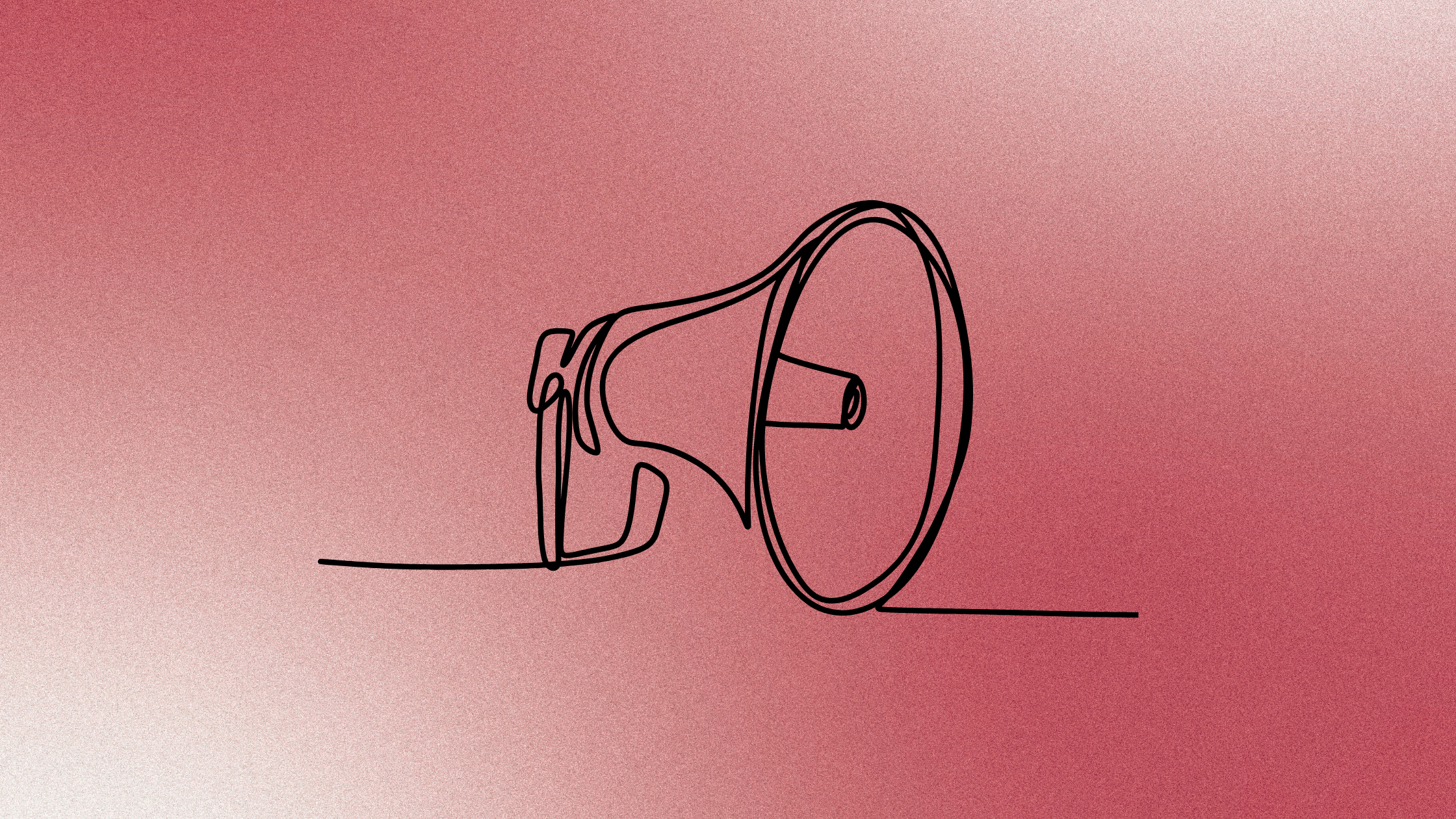
Leave a Reply