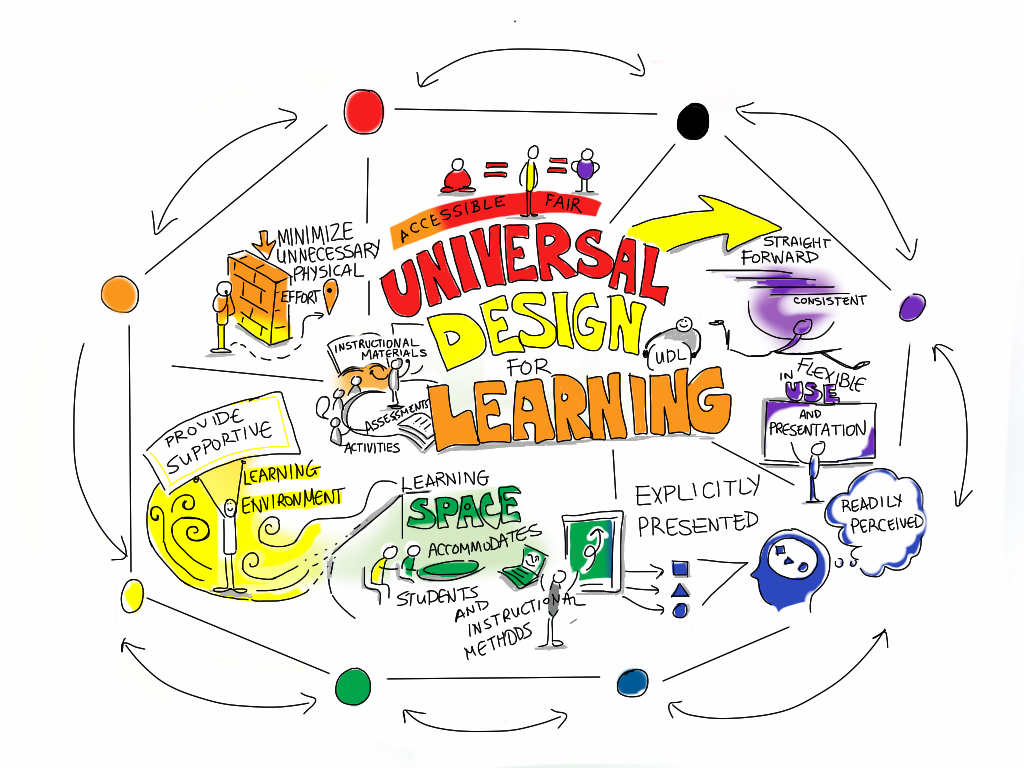
In today’s digital age, designing for accessibility is no longer optional—it’s essential. Inclusive design ensures that people of all abilities, including those with disabilities, can interact with digital content seamlessly. When designers prioritize accessibility, they create a more equitable experience for all users, enhancing both usability and engagement. Here’s a look at how to design inclusive visuals that meet accessibility standards.
Why Accessibility Matters
Approximately 15% of the world’s population lives with some form of disability, which may include visual, auditory, cognitive, or motor impairments. If your designs aren’t accessible, you risk excluding a significant portion of potential users. Accessibility in design ensures that all individuals, regardless of their abilities, can access, navigate, and understand your content.
Creating accessible designs is also a legal and ethical responsibility. Many countries have laws, such as the Americans with Disabilities Act (ADA) in the U.S., that mandate digital accessibility. Beyond legal requirements, inclusive design shows that your brand values all users, promoting a positive user experience and brand loyalty.
Key Principles of Accessible Design
- Use High Contrast Ensure that text and important elements are easily readable by providing sufficient contrast between foreground and background colors. Tools like contrast checkers can help you meet WCAG (Web Content Accessibility Guidelines) standards.
- Provide Alt Text for Images Alt text (alternative text) provides descriptions of images for screen reader users, helping visually impaired individuals understand the content of the visuals. This is especially important for key visuals like infographics or buttons.
- Design for Colorblindness Approximately 1 in 12 men and 1 in 200 women are colorblind. Avoid relying on color alone to convey meaning. Instead, use patterns, textures, or labels to differentiate elements like charts or graphs.
- Ensure Scalable Text Allow users to adjust the size of text without losing clarity or functionality. Scalable text helps people with visual impairments, making content easier to read across different devices and resolutions.
- Simplify Visuals and Layout Cognitive disabilities can make it difficult to process complex layouts or designs. Keep designs clean, simple, and easy to navigate. Avoid overwhelming users with too much information or intricate graphics.
- Provide Descriptive Links and Buttons Buttons and links should be clearly labeled so that users know what action will occur. Avoid vague labels like “click here.” Instead, use descriptive language, such as “Download the report” or “Learn more about our services.”
Testing for Accessibility
Once your design is complete, it’s crucial to test it for accessibility. Automated tools like WAVE or Axe can identify potential issues, but manual testing with real users and assistive technologies is just as important. This ensures that your design works in practice, not just in theory.
Conclusion
Designing for accessibility is about more than compliance—it’s about inclusivity and user empowerment. By following these principles, you can create visuals that are not only beautiful but also functional for all users. Accessible design makes digital experiences more inclusive, allowing everyone to engage fully with your content, regardless of their abilities.