Are you a designer looking for the perfect tool for your project? Wondering what program to invest in? Read about 5 of the most popular tools and decide for yourself!
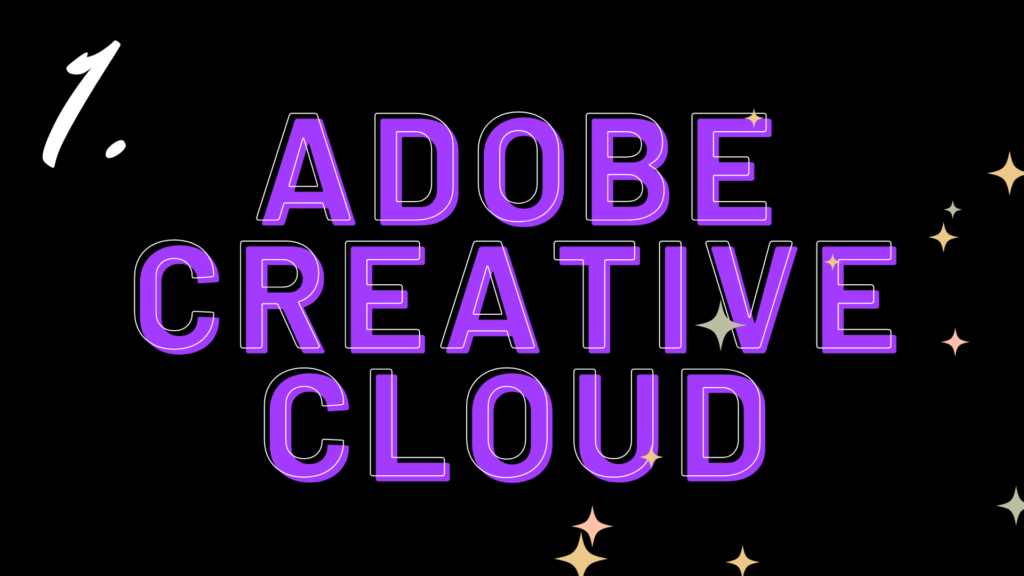
Adobe Creative Cloud (or CC) is a comprehensive suite of applications/services that are tailored for creative professionals. It offers many advantages including:
- A wide range of applications:
- Photoshop: Industry-standard for photo editing and digital art
- Illustrator: Vector graphics creation and illustration
- InDesign: Layout design for print and digital publishing
- Premiere Pro: Professional video editing software
- After Effects: Motion graphics and visual effects
- Adobe XD: UX/UI design and prototyping
- Lightroom: Photo organization and editing
- Access to Cloud Storage for easy collaboration and file management, along with options for sharing and syncing files across multiple devices.
- A vast library of learning materials in case you need a tutorial to learn a new skill!
Potential Downsides:
- The subscription model Adobe uses can be expensive over time, especially for individuals or small businesses that need multiple applications.
- Many Adobe applications have a steep learning curve and require significant time investment for beginners.
- Support limitations and frequent updates to software.
Besides the cost of the program, Adobe is an industry standard tool that many designers rely heavily on for its many features and applications!
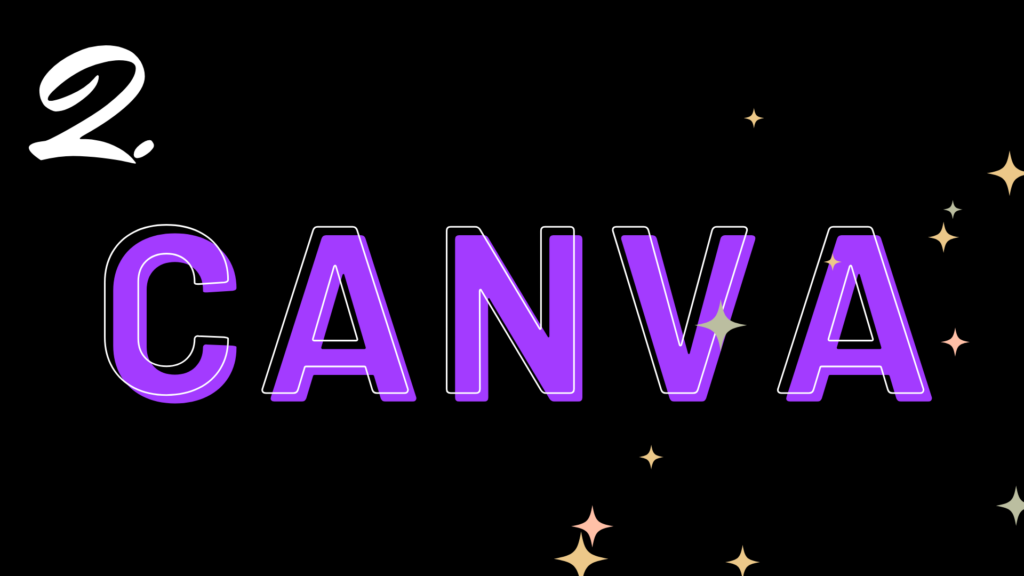
Canva is a very popular design tool, especially for those who may be newer to graphic design. Consider these pros and drawbacks!
- A user-friendly interface with its drag-and-drop functionality
- A vast library of templates, images, and design elements all in one place
- Cloud-based Storage
- Enables collaboration, allowing teams to work together seamlessly
- Free Tier Availability with many features
Drawbacks of Canva include:
- Limited customization options compared to programs like Adobe Illustrator
- Many high-quality images are behind a paywall
- File export limitations and quality that are not as high end
Overall, Canva is a solid option for those looking for an easily accessible and affordable option for designing!

Figma is a design tool favored for UI/UX designs and collaborative projects. Some pros include:
- User-friendly interface designed for both beginners and experienced designers
- Real-Time Collaboration
- Prototyping features to create interactive prototypes within the program
- Integration with various tools and plugins
- Cloud-based Storage
Downsides of Figma consist of:
- Learning curve for advanced functionalities
- Limited Export Options
- Advanced features that aren’t included in the free tier come at a cost, which can add up
Consider Figma for collaborative design work and UI/UX projects that enhance productivity and teamwork!

CorelDRAW is a popular vector graphic design tool that offers many features for designers. Pros of this program include:
- An intuitive interface that’s easy for beginners to navigate
- Great for creating detailed vector graphics with precision
- Wide range of tools with a highly customizable workspace/toolbar
- Easy to import and export work for various applications
The notable cons of CorelDRAW are:
- Pricing – CorelDRAW requires a one-time purchase or subscription which can be expensive for individuals and small teams
- Less of an industry standard since Adobe Illustrator has rose to fame
- Few tutorials and online resources
- Mastering advanced features is a learning curve
In conclusion, CorelDRAW is perfect for you if you focus on vector graphics and prefer its user interface over competitors. Users should weigh its costs and industry presence against their specific design needs.

Sketch is another great design tool used for UI/UX design, especially for web and mobile applications. Benefits include:
- Vector-based design with precise scaling and manipulation
- User-friendly interface great for both beginners and advanced designers
- Supports multiple artboards within a single project
- Contains various plugins and integrations that enhance functionality
- Collaboration Features
Cons include:
- Mac-only program, sorry Windows users!
- Limited export options
- Dependency on third-party plugins
- Frequent updates
Sketch is a powerful tool for UI/UX design, especially for teams working in macOS environments. However, its limitations in cross-platform availability and certain collaboration features may affect some users’ experiences.
What would you recommend to a new designer? Let us know in the comments!
Next post: https://buzz.uni.edu/graphics4u/the-collage-trend/

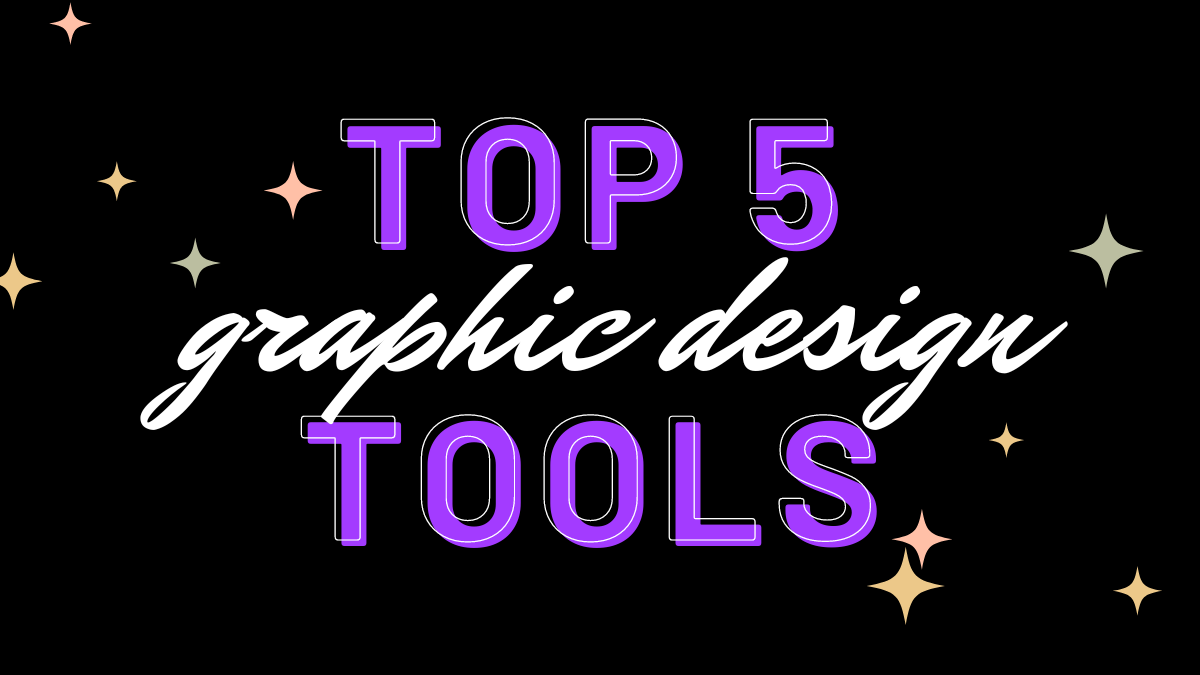
Leave a Reply