A content calendar is a powerful tool that helps you plan, organize, and track your content across different platforms. Here’s a guide on how to start your own!

If you’re managing a personal brand, running a business, or simply working on your social media presence, you’ve probably realized the importance of staying consistent with content. Using a content calendar has personally helped me a lot with staying on top of posting!
So what is a content calendar?
A content calendar is a strategic tool used to plan and schedule content for a specific period, often weekly or monthly. It can take the form of a simple spreadsheet, a digital tool, or a dedicated app. By using a content calendar, you can visualize your content flow, manage deadlines, and maintain a steady pace of posting across your platforms.
One Step at a Time…
Step 1: Set Clear Goals

Before you dive into planning your content, it’s essential to define your objectives. What do you want to achieve through your content? Is it driving more traffic to your website, increasing social media engagement, building authority in your niche, or launching new products?
Having a clear goal will help guide your content themes and posting schedule. For example, if your goal is brand awareness, you might focus on content that resonates with your audience’s emotions or tells your brand story.
Step 2: Evaluate Your Existing Content (if applicable)

If you’ve already been posting content, it’s important to evaluate what’s already out there. This will help you identify which types of content performed well, and areas where you can improve.
You can start by reviewing your analytics (social media insights, website traffic, etc.) to see what’s resonating with your audience. Use this data to guide future content and avoid repeating the same mistakes.
Step 3: Choose Your Content Categories
Diverse content keeps your audience engaged and helps you avoid becoming repetitive. To maintain variety, organize your calendar by different types of content. For instance, you might post educational blogs, how-to tutorials, behind-the-scenes content, case studies, or fun trivia posts.
Step 4: Decide on Your Posting Frequency
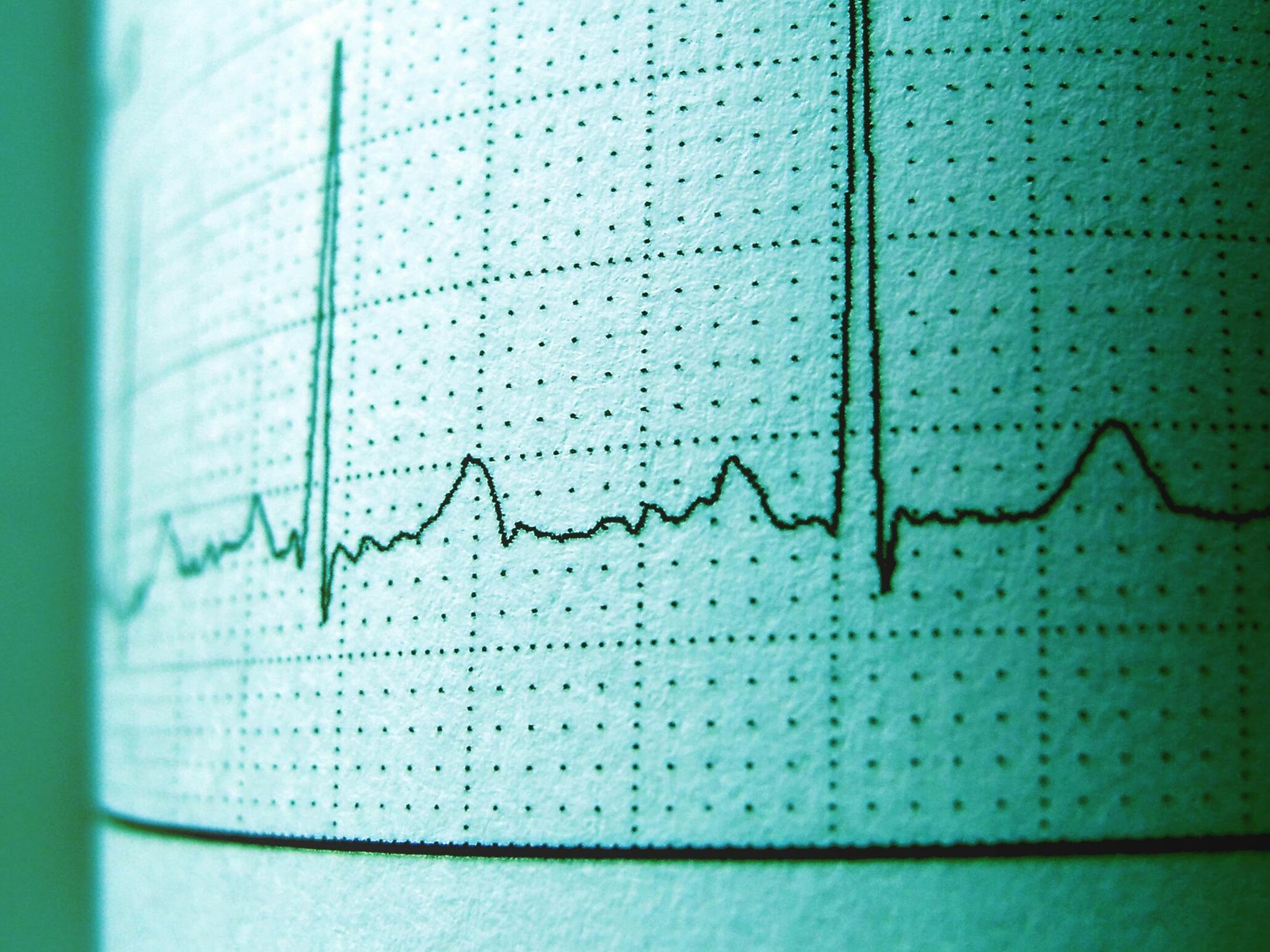
How often should you post? Consistency is key, but it’s also important not to overwhelm yourself. Base your frequency on the platforms you’re using and the resources available to you. For example, posting on Instagram 3-4 times a week or blog posts once a week. Remember that quality is better than quantity when it comes to content creation!
Step 5: Choose Your Tools

There are several tools you can use to create and manage your content calendar. The right tool will depend on your specific needs, whether you’re managing it solo or collaborating with a team.
Some good tools to start out are:
- Google Calendar
- Google Sheets/Excel
- Notion
Step 6: Create a Content Bank
A content bank is essentially a repository of content ideas that you can pull from when creating your calendar. This will help avoid last-minute scrambles and ensure that you always have ideas ready for the upcoming weeks or months.
Start by brainstorming a list of content ideas based on your goals and audience needs. Consider seasonal content, industry trends, and any upcoming events or holidays. You can also revisit your top-performing content and repurpose it into different formats.
Step 7: Fill in Your Calendar

Now that you have your content categories, ideas, and tools in place, it’s time to fill in your calendar. Map out your posts based on the content types and themes you’ve chosen. Be sure to assign specific dates to each piece of content and note any deadlines.
Try color coding different content types, scheduling about a month in advance, and remembering to be adaptable and open to new content opportunities based on news, trends, or audience feedback.
Step 8: Track Your Performance and Adjust
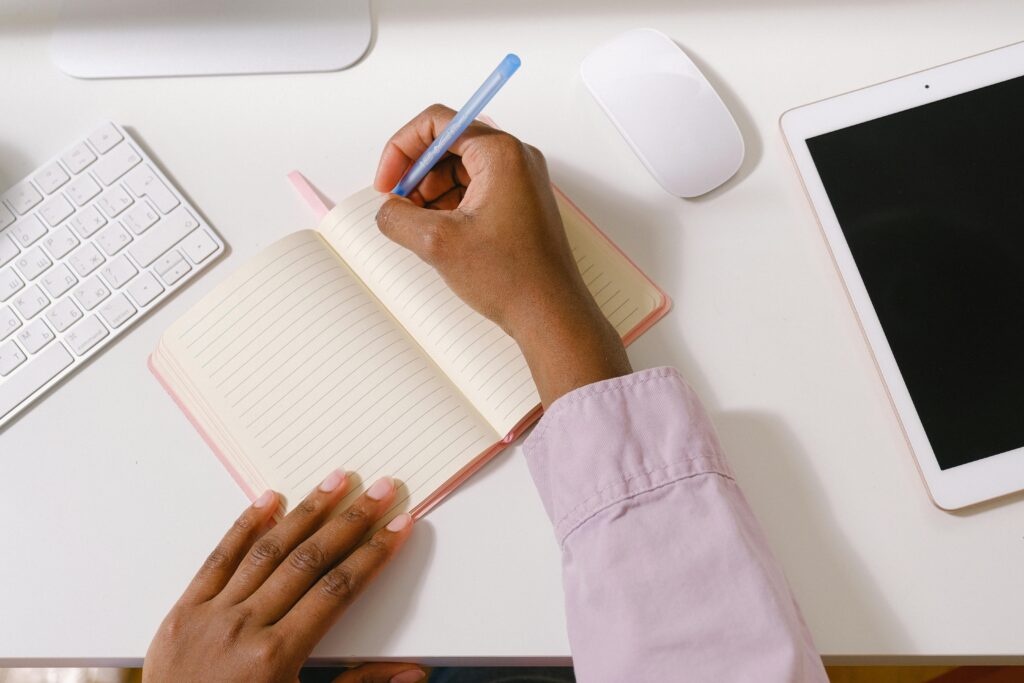
Once your calendar is in place and you’ve started executing your content plan, the job isn’t over! It’s crucial to monitor your results and adjust your strategy based on what’s working (and what’s not).
Regularly review your content’s performance using analytics tools from social media platforms, Google Analytics, or other third-party tracking tools. Use this data to make informed decisions, update your content calendar, and refine your strategy for future months.
Final Thoughts
Creating a content calendar is one of the most efficient ways to streamline your content creation process. It helps you stay organized, consistent, and strategic in your approach, which ultimately leads to better audience engagement and growth!


Leave a Reply