As a graphic designer, your choice of tools significantly impacts your workflow, creativity, and efficiency. Over the past few years, Figma has become one of the most talked-about platforms in the design community. But what makes Figma so special, and why should you consider integrating it into your toolkit?
I started recently using Figma for a UX/UI project I’m working on. It’s been fun to learn and is very intuitive and easy to work with. The prototyping in particular is a great feature! Let’s dive into the reasons why Figma is a game-changer for graphic designers.
What is Figma?
Figma is a cloud-based design and prototyping tool that allows teams and individuals to collaborate in real-time. Unlike traditional design software that requires installation and regular updates, Figma operates entirely in your web browser, with optional desktop and mobile apps. This flexibility makes it accessible on any device, at any time, without worrying about compatibility issues.

How Figma Fits into a Graphic Designer’s Workflow
- Brand Design: Create logos, illustrations, and visual assets with precise vector editing tools.
- Marketing Materials: Design social media graphics, posters, and presentations with built-in grid systems and alignment tools.
- UI/UX Design: Build wireframes, high-fidelity mockups, and interactive prototypes—all in one place. (What I’ve been doing lately!)
- Client Collaboration: Share files with clients for feedback, enabling them to leave comments directly on the design.
Key Features of Figma
1. Cloud-Based Collaboration
One of Figma’s standout features is its real-time collaboration. Similar to Google Docs, multiple team members can work on the same design file simultaneously. Changes happen instantly, and everyone can see updates in real time.
For graphic designers working with clients or within teams, this eliminates the back-and-forth of exporting and emailing files. Feedback is immediate, and iterations are seamless!
2. Cross-Platform Accessibility
Since Figma is cloud-based, you can access your work from any device with an internet connection. Whether you’re working on a desktop at your office or reviewing designs on your tablet at a café, your files are always up-to-date and ready to go.
3. Powerful Design Tools
Figma offers a comprehensive suite of design tools:
- Vector editing: Create detailed illustrations and graphics.
- Auto layout: Design responsive layouts with minimal effort.
- Plugins: Extend Figma’s functionality with plugins for icons, stock images, and design systems.
These tools make the program versatile for everything from branding and illustration to UI/UX design.
4. Prototyping Made Easy
With Figma, you can design interactive prototypes directly within the platform. Link screens, create transitions, and simulate user interactions without needing third-party tools. This is especially beneficial for graphic designers branching into web or app design.
5. Version History
Figma automatically saves your design iterations, allowing you to go back to previous versions with ease. No more worrying about losing progress or accidentally overwriting files.
6. Community Resources
Figma’s community library is a treasure trove for designers. You can find free templates, UI kits, and design systems created by other users, saving time and providing inspiration.

Final Thoughts
Figma is more than just a design tool—it’s a platform that fosters creativity, collaboration, and innovation. Whether you’re a seasoned graphic designer or just starting out, it’s worth exploring how this program can transform your design process!
If you were looking for a sign to pick up something new, I hope this was it! Happy designing!

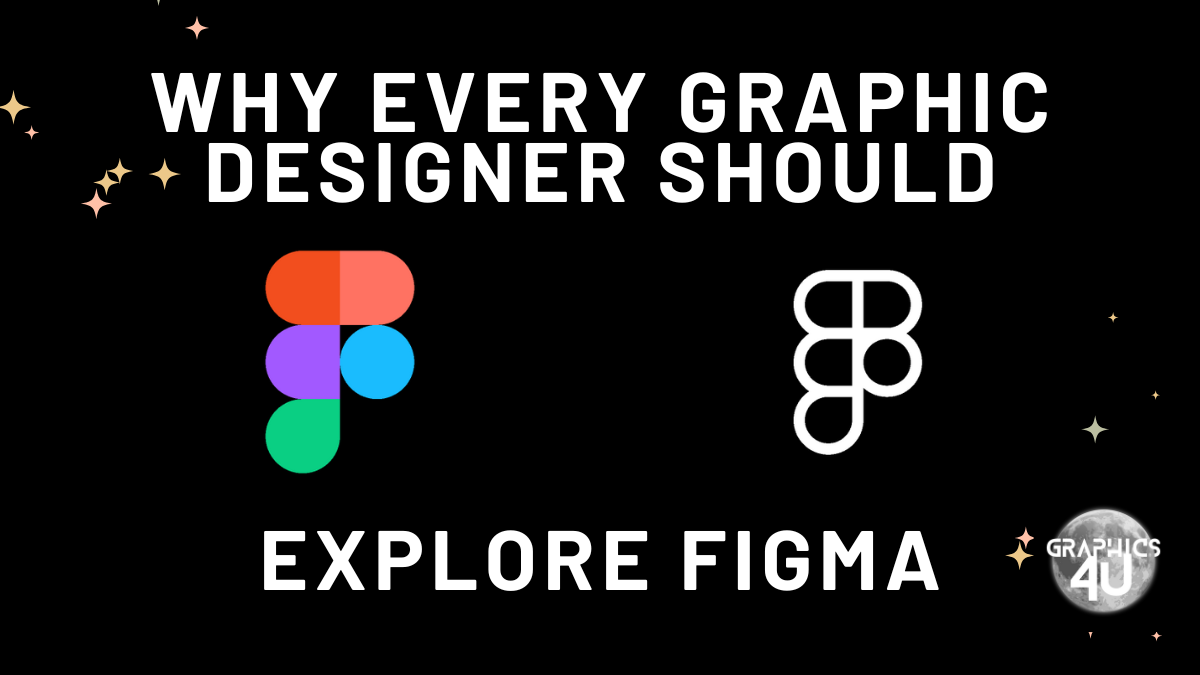
Leave a Reply